1. Log into WooCMS
2. Go To Tools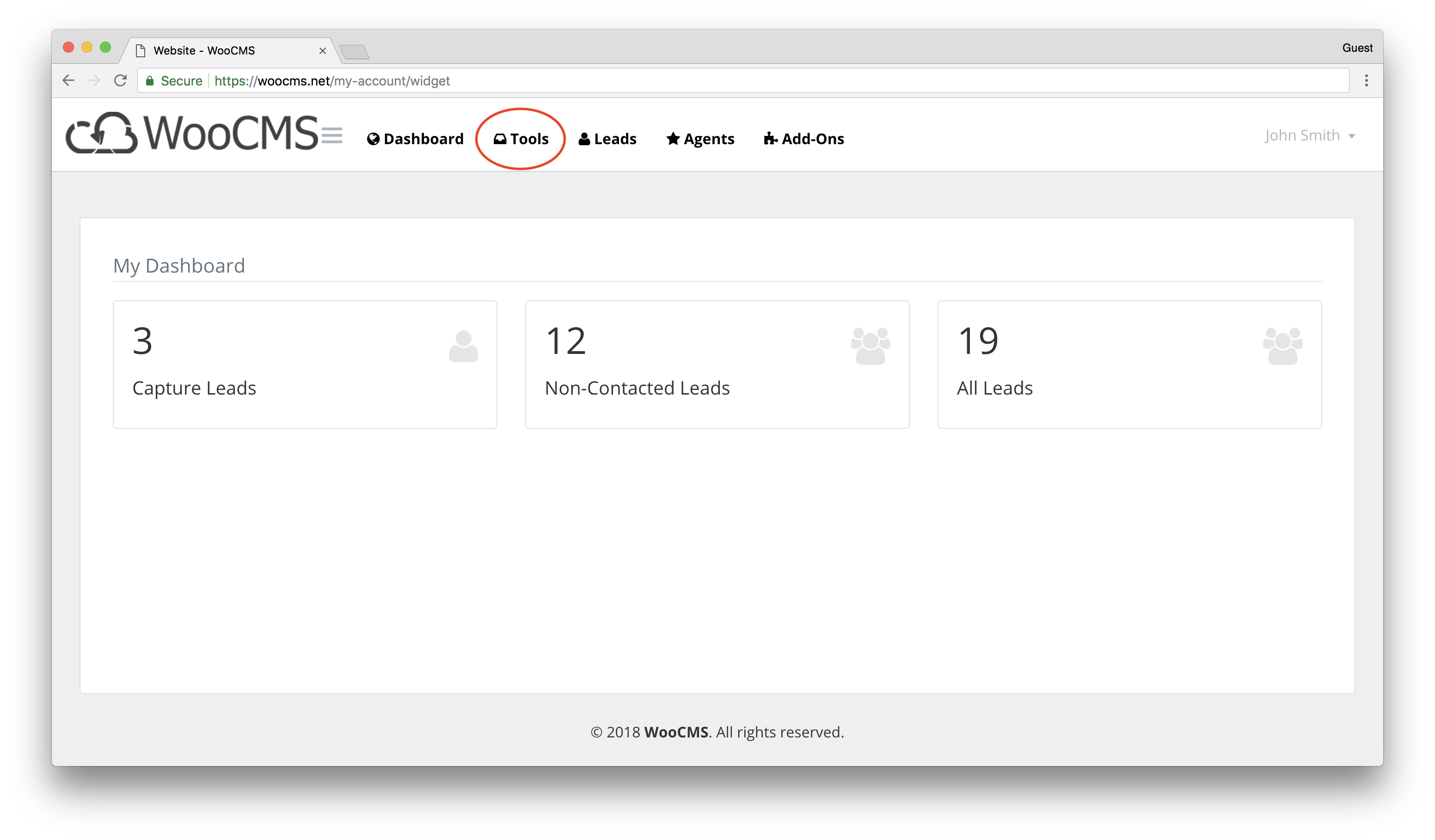
3. Click on DocTracker
4. Click on "Click To DocTracker"
This should open a new tab and take you to the document tracker dashboard.
Here is a video tutorial on DocTracker: https://youtu.be/8DynxxZ21FE
1. Log into WooCMS
2. Go To Tools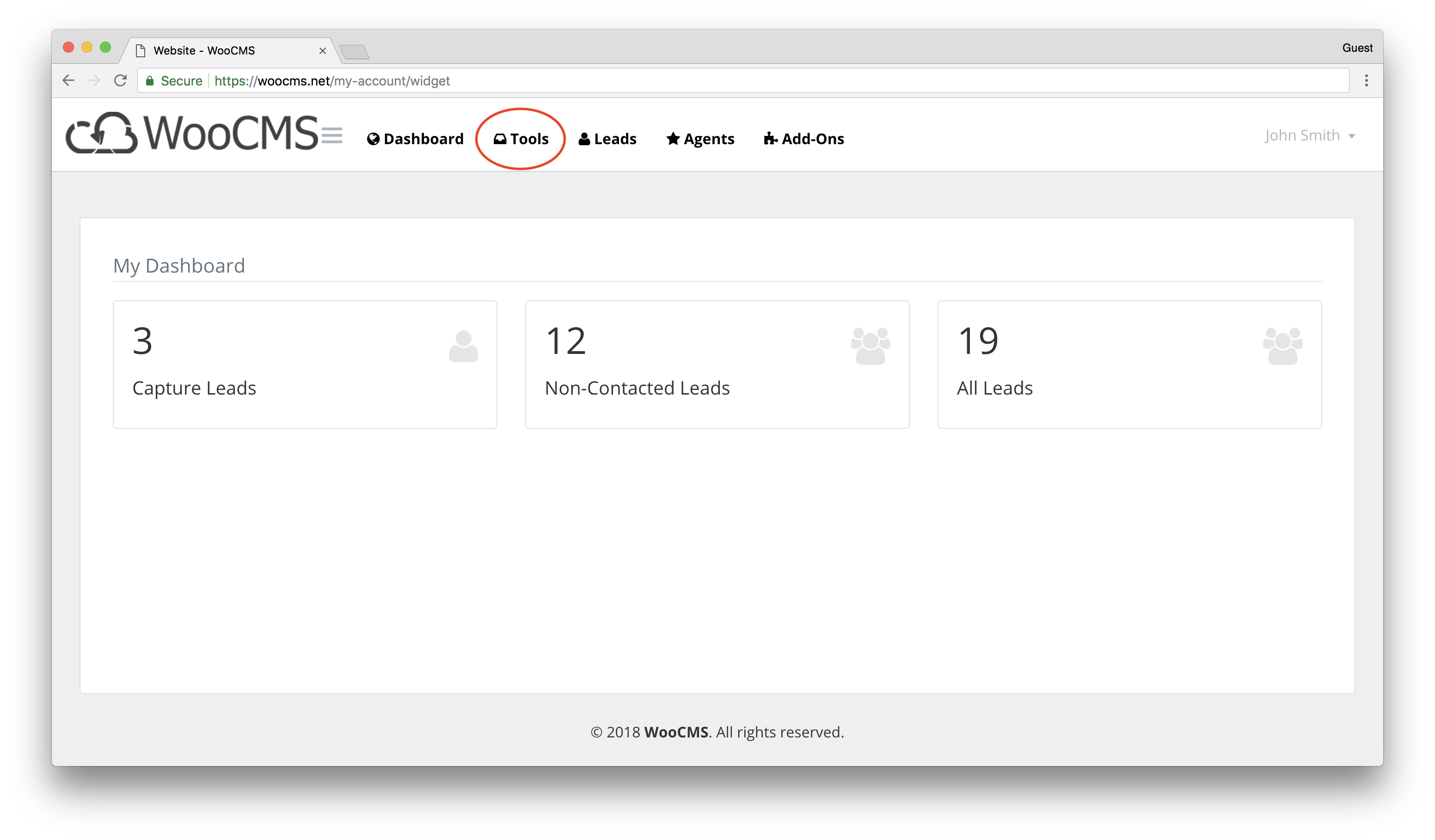
3. Click on DocTracker
4. Click on "Click To DocTracker"
This should open a new tab and take you to the document tracker dashboard.
Here is a video tutorial on DocTracker: https://youtu.be/8DynxxZ21FE
Powered by WHMCompleteSolution