1. Log into WooCMS
2. Go To Tools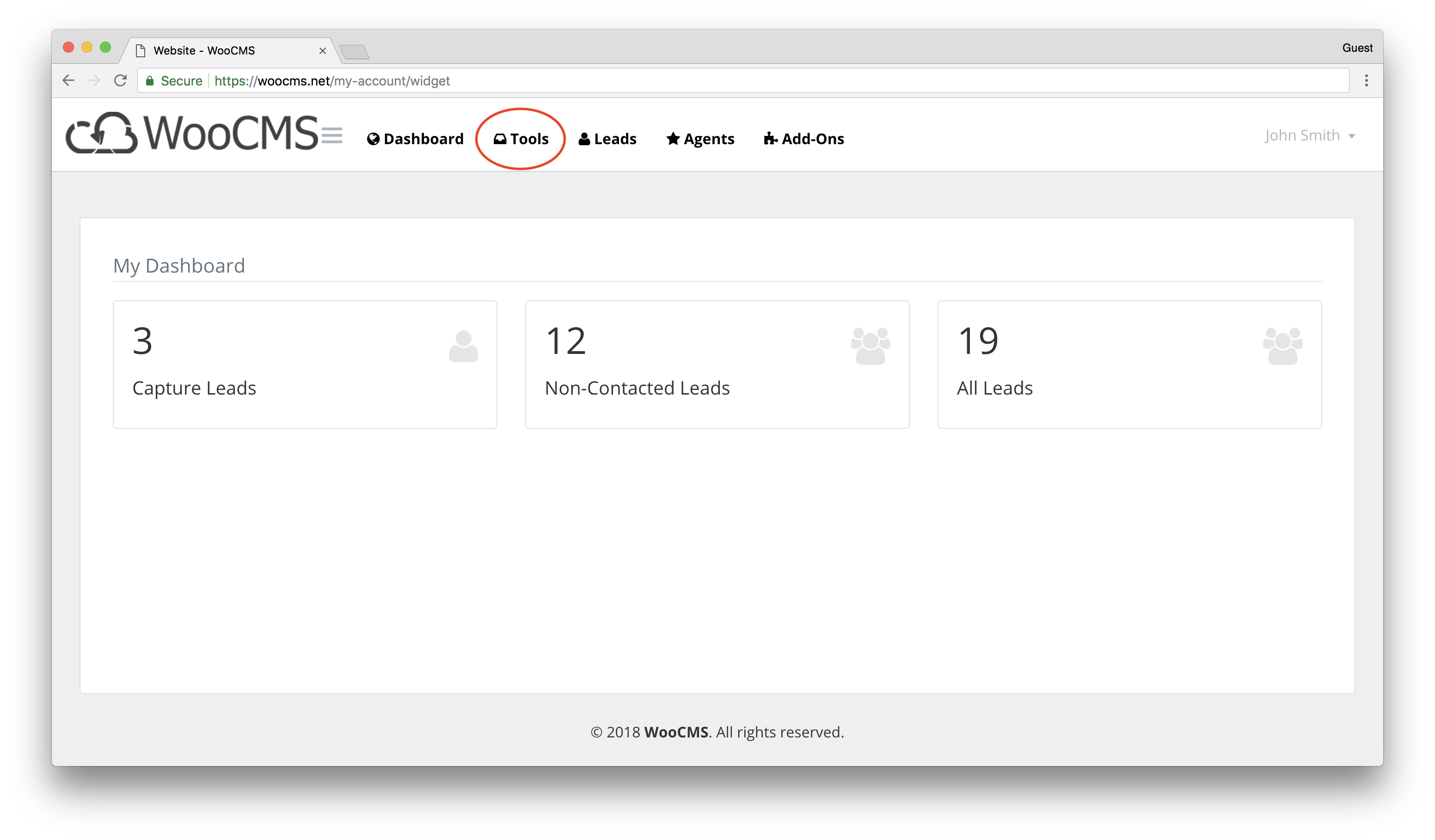
3. Click on Dialer
4. Click on "Click To Dialer"
This should open a new tab and take you to the dialer dashboard.
Click on edit on the number you would like to be recorded
You should see this screen below.
Click on the number you want (1,2,3, etc.) and fill out the form and save.
