1. Log into WooCMS
2. Go To Tools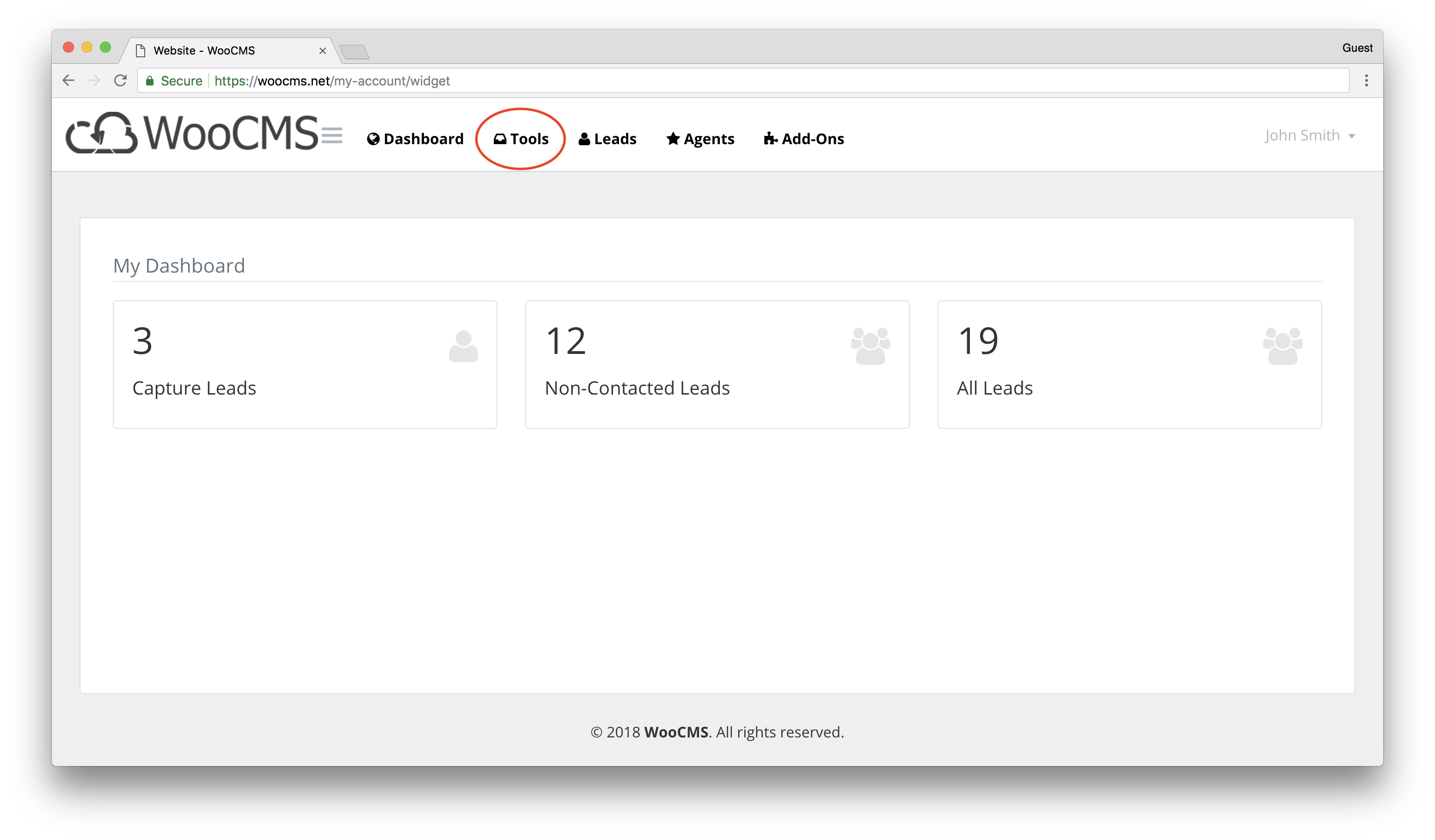
3. Click on Business Card
4. Click on "Click To Login Card"
This should open a new tab and take you to the business card dashboard.
5. Click on "Edit Profile"
6. This is where you can edit your business card. Fill out the info and change templates as you like.
Fill out info on the right and see the changes live on the left.
