1. Log into WooCMS
2. Go To Tools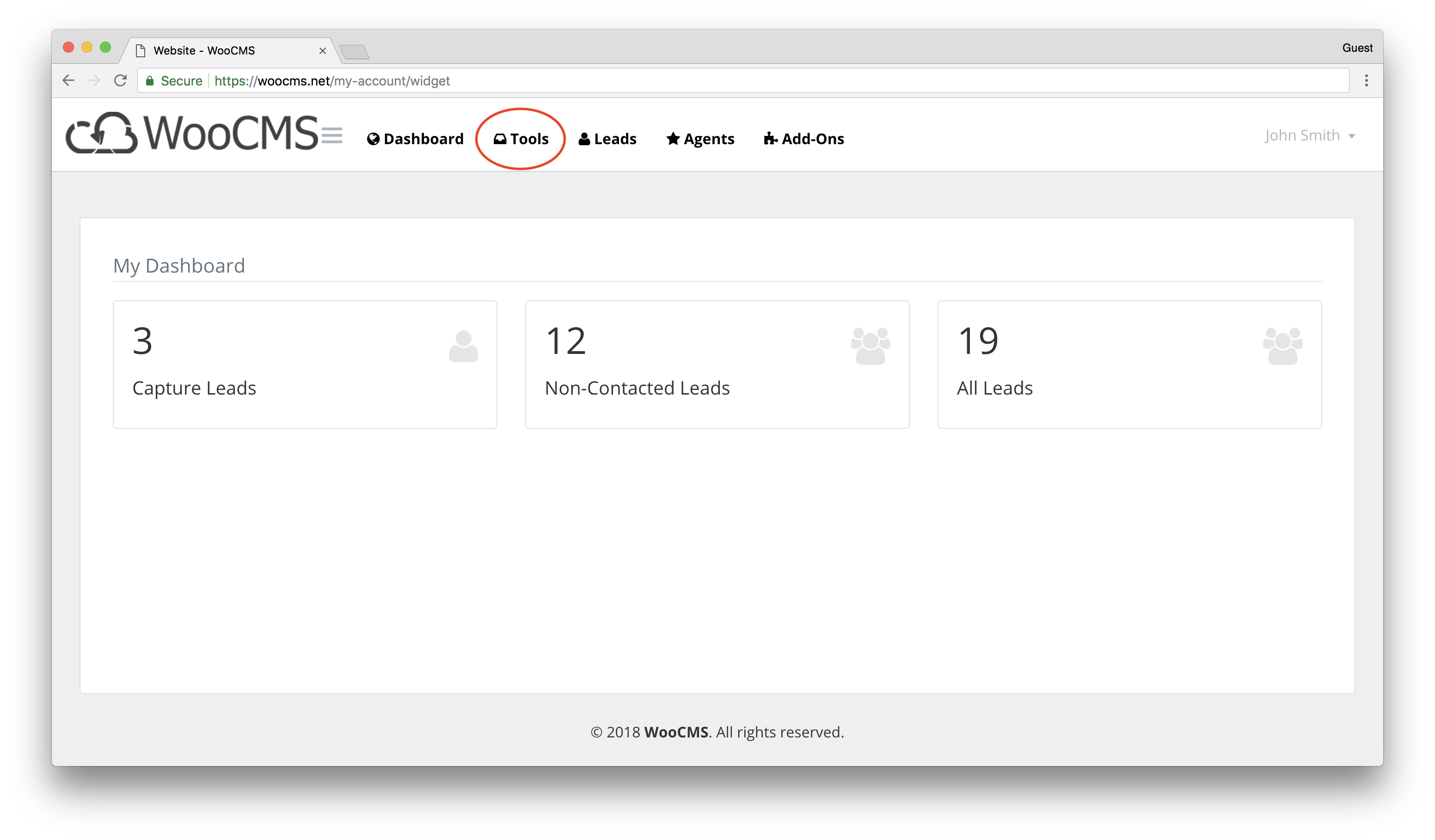
3. Click on smsCloud
4. Click on "Click To Login smsCloud"
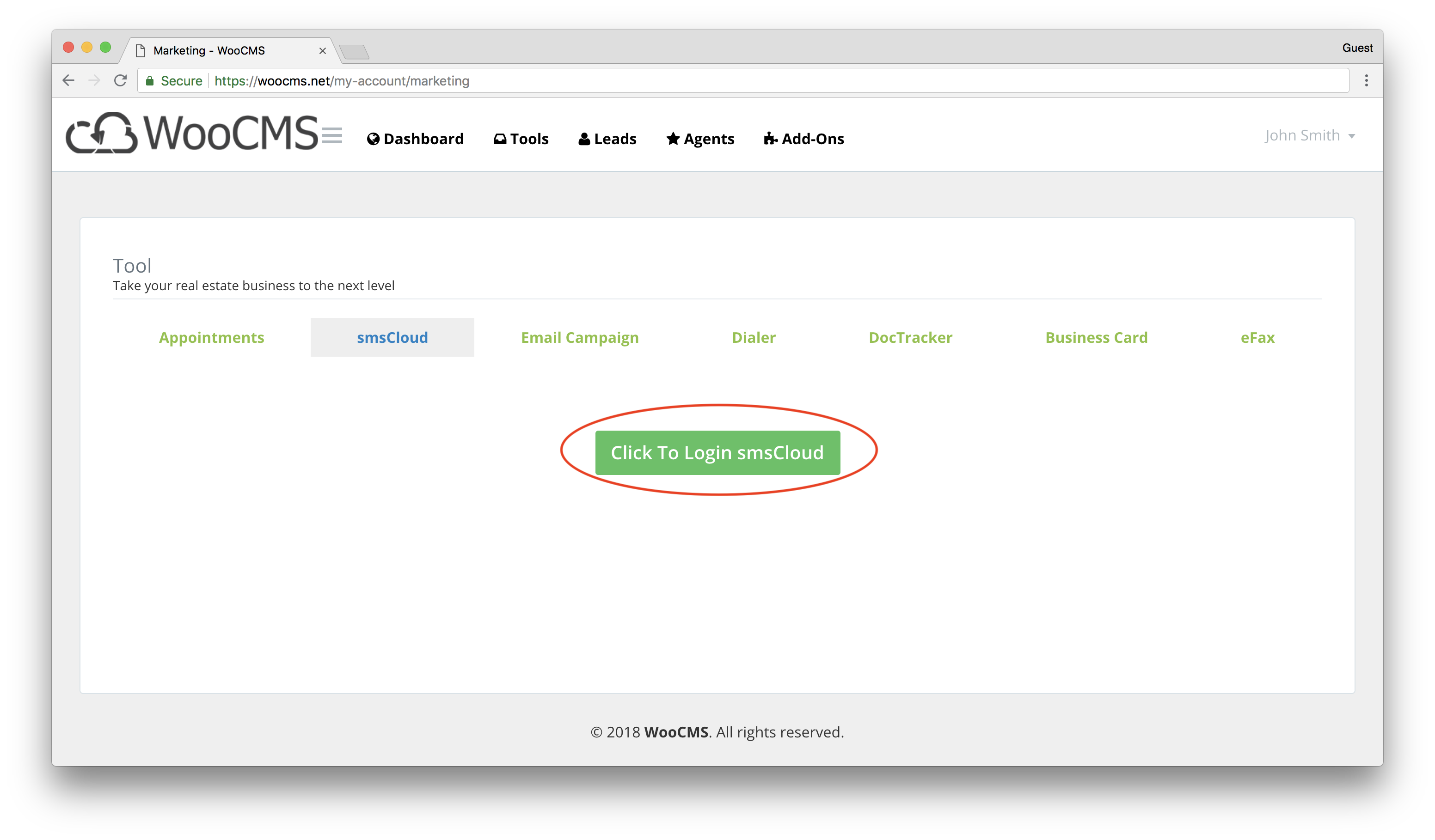
This should open up a new tab with the smsCloud dashboard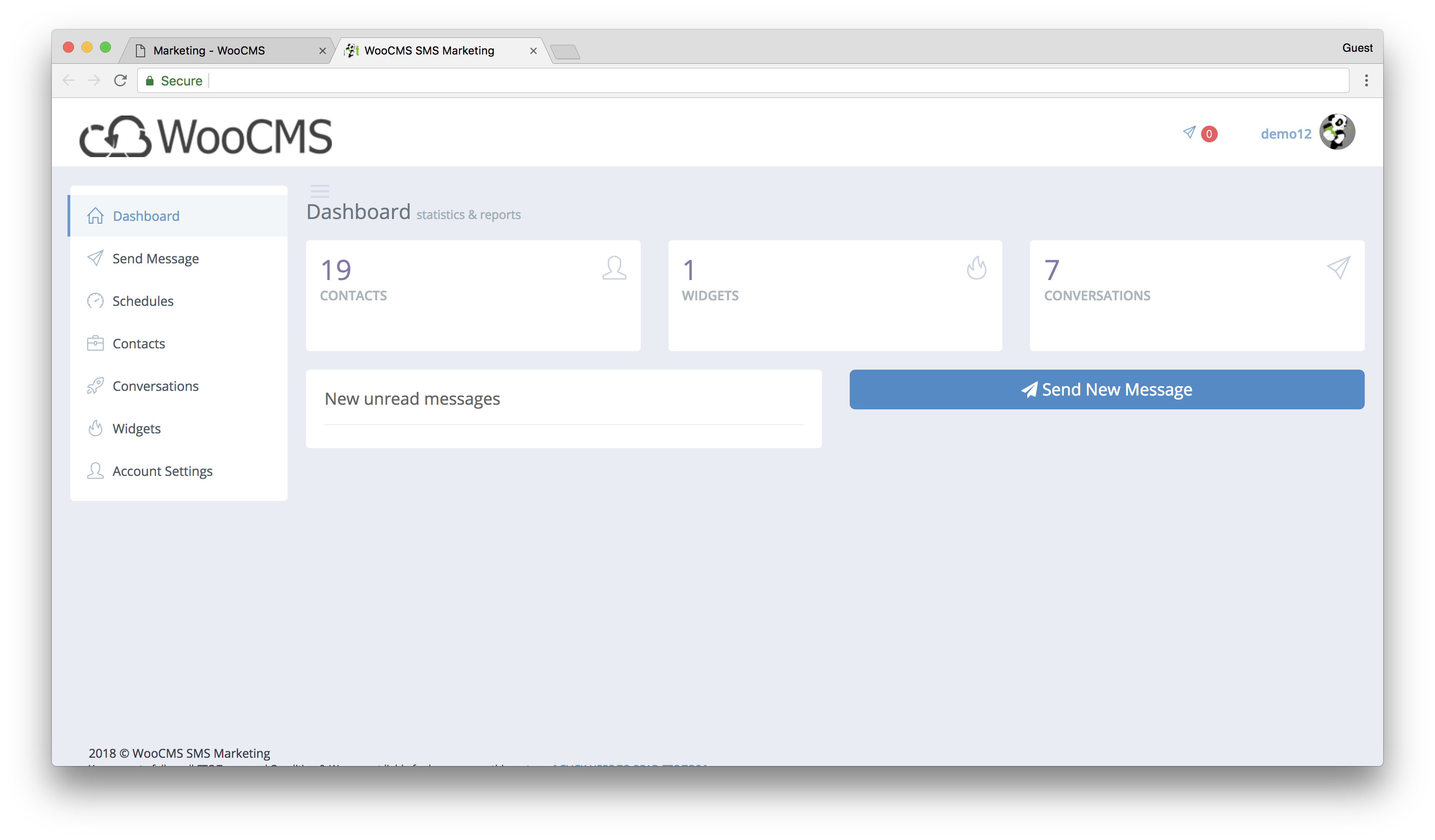
5. Go to Widgets
6. Click on "Action" then "Create Widget"
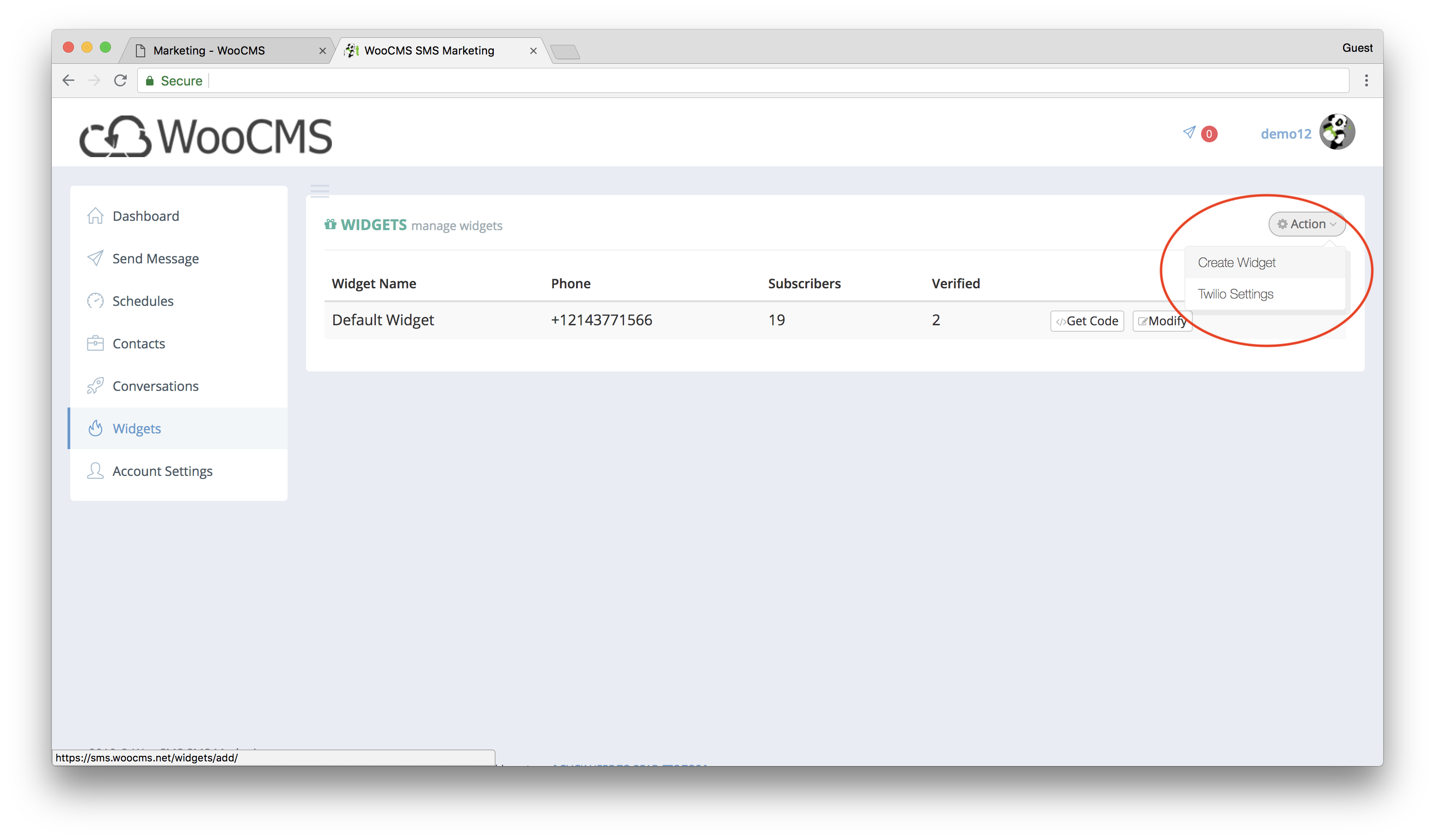
7. Give the widget a name. Do not change the number on the widget. Make sure your screen matches the picture below.
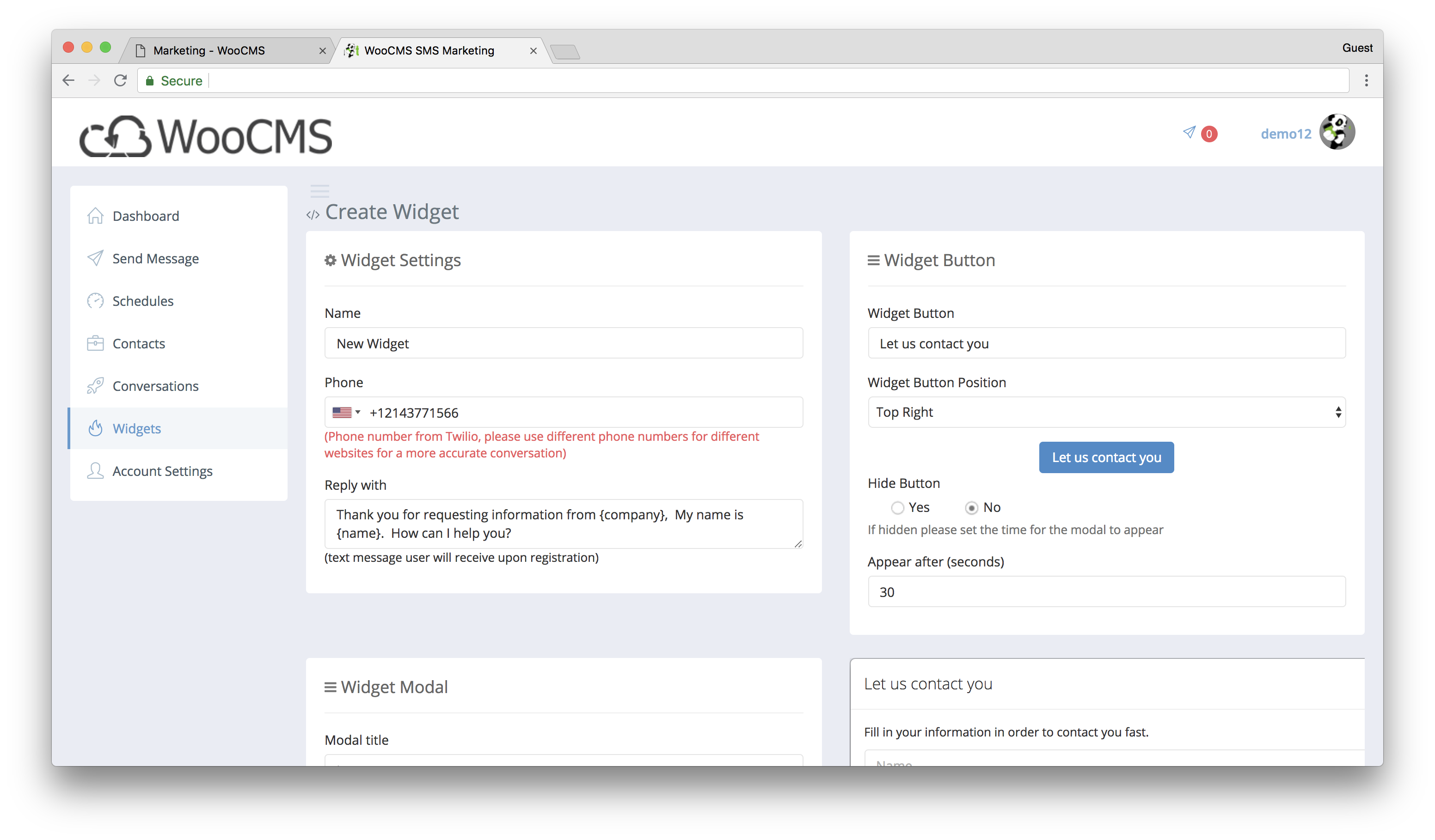
8. Click "Create Widget" at the bottom to save all change and create the widget or group
6. Click on "Action" then "Create Widget"
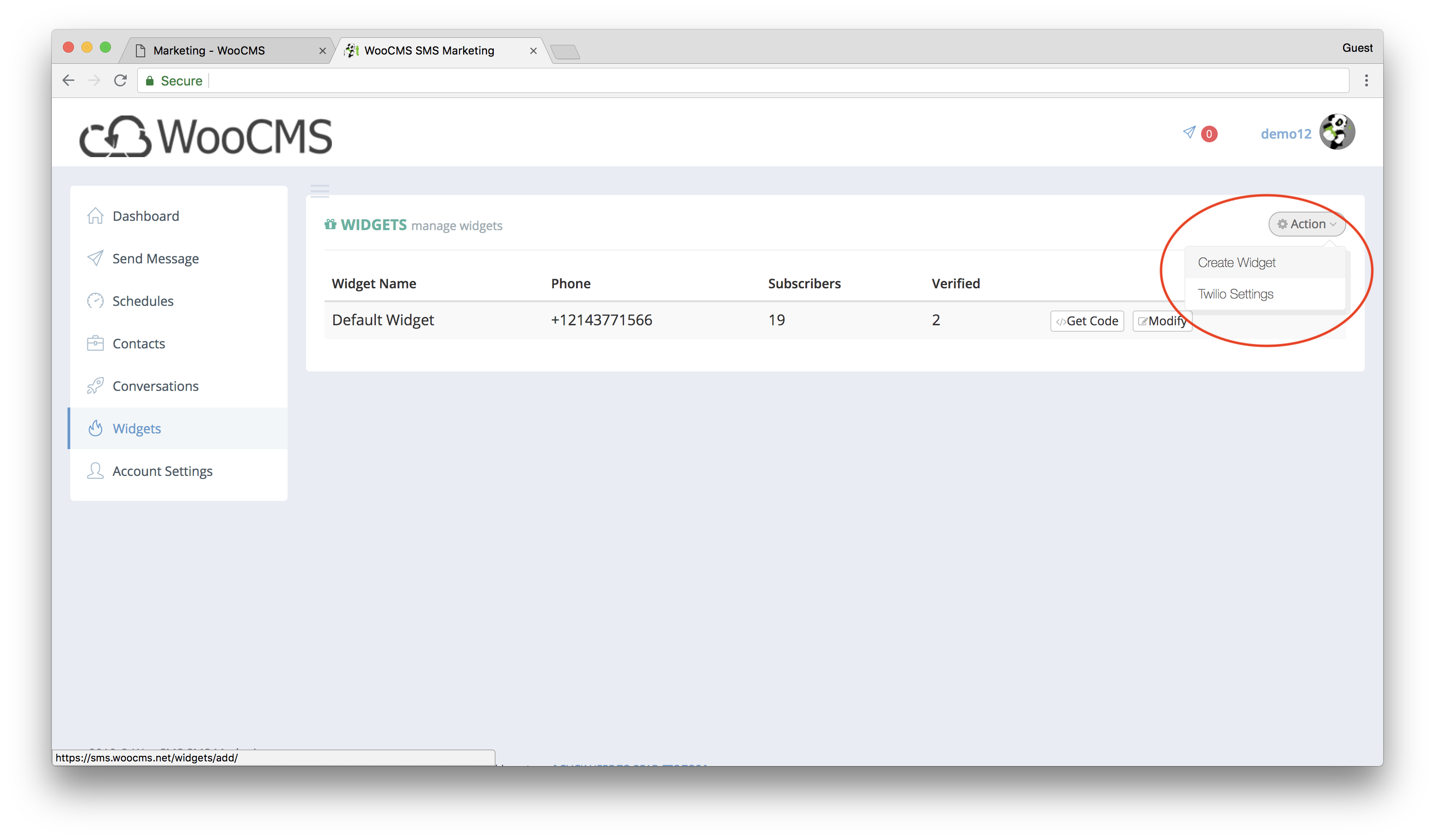
7. Give the widget a name. Do not change the number on the widget. Make sure your screen matches the picture below.
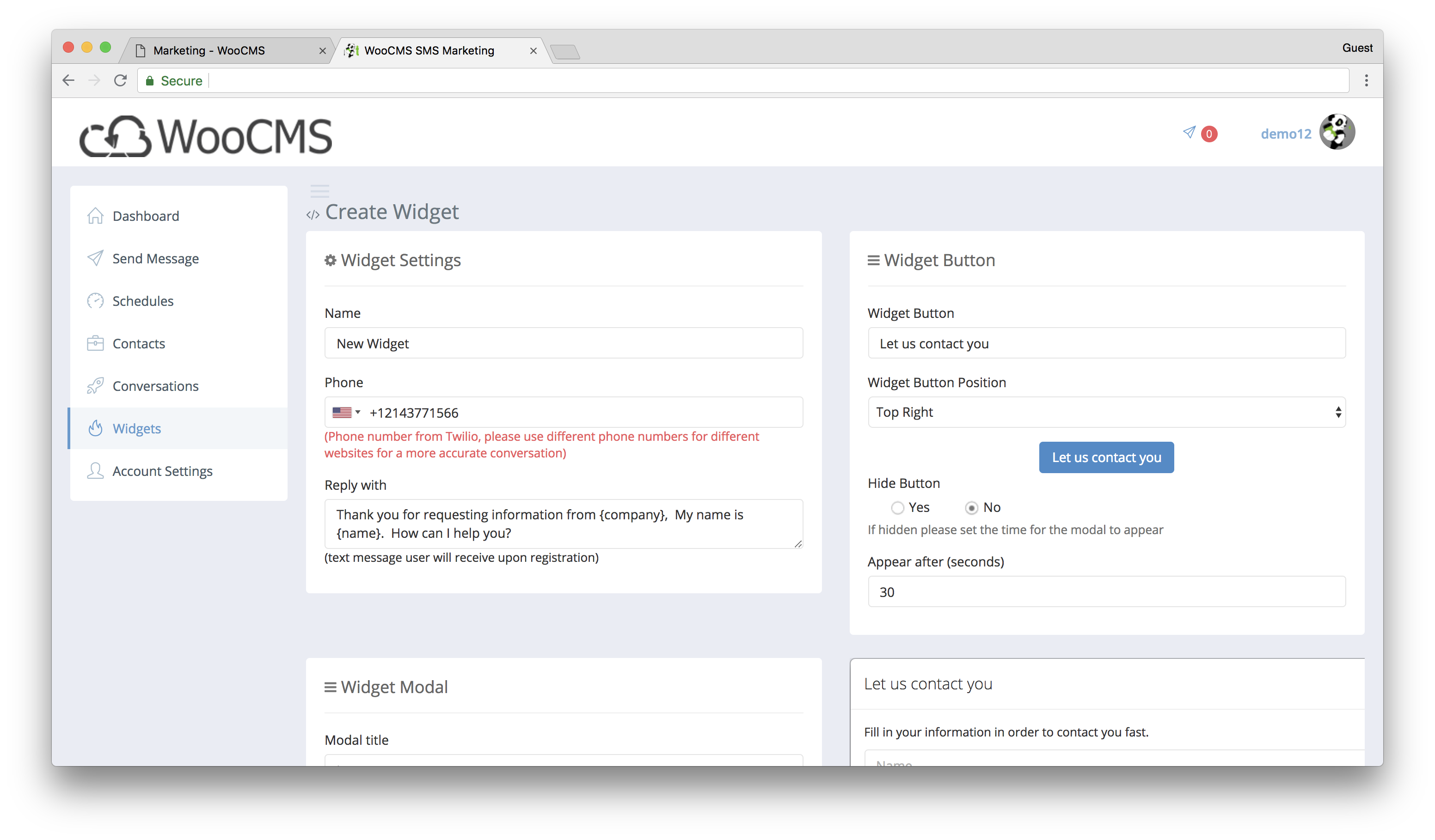
8. Click "Create Widget" at the bottom to save all change and create the widget or group
