Watch Video Tutorial Here: https://youtu.be/hk98Fwrb3d8
1. Log into WooCMS
2. Go To Tools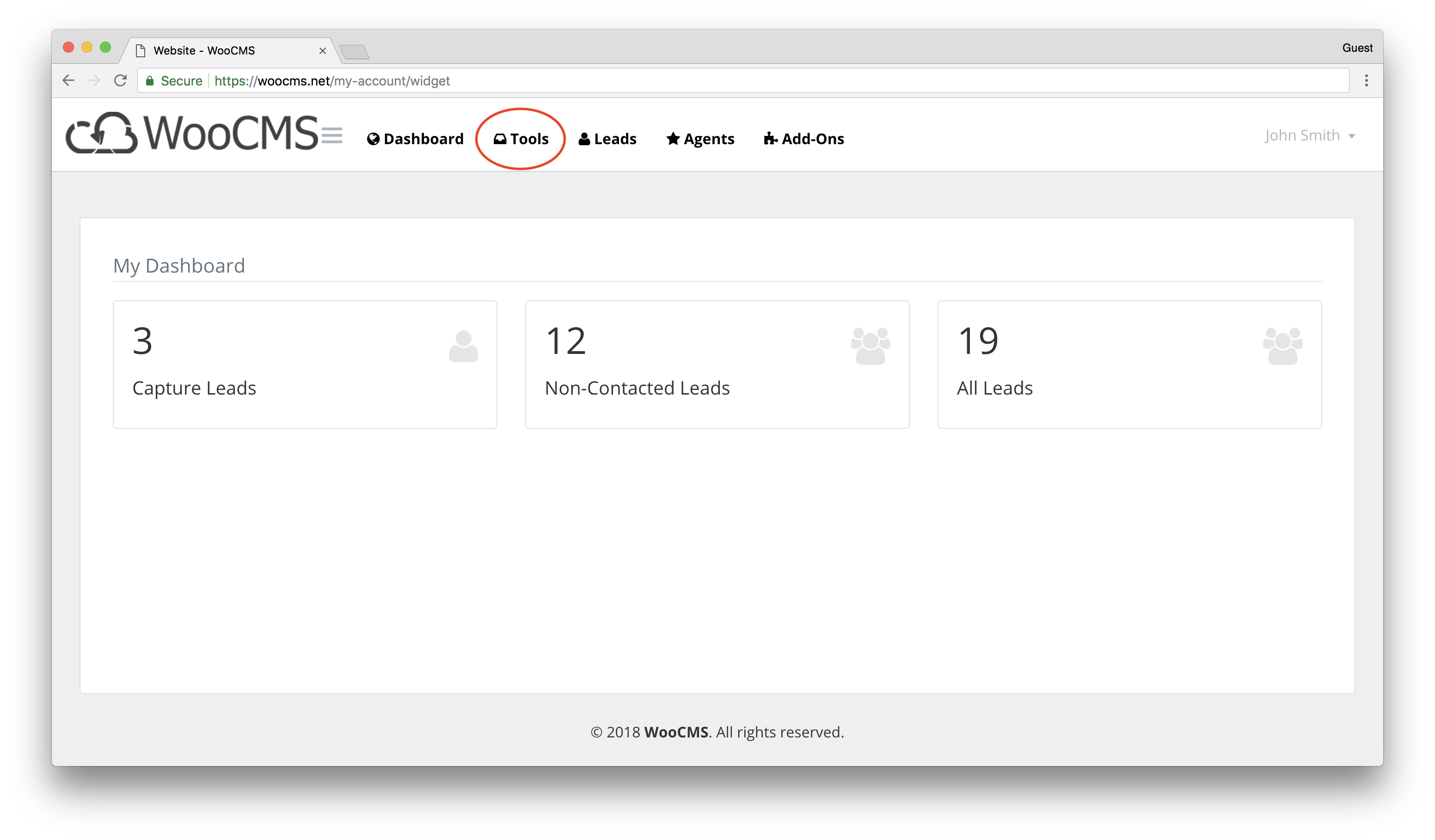
3. Click on Appointment
4. Click on "Click To Login Appointment"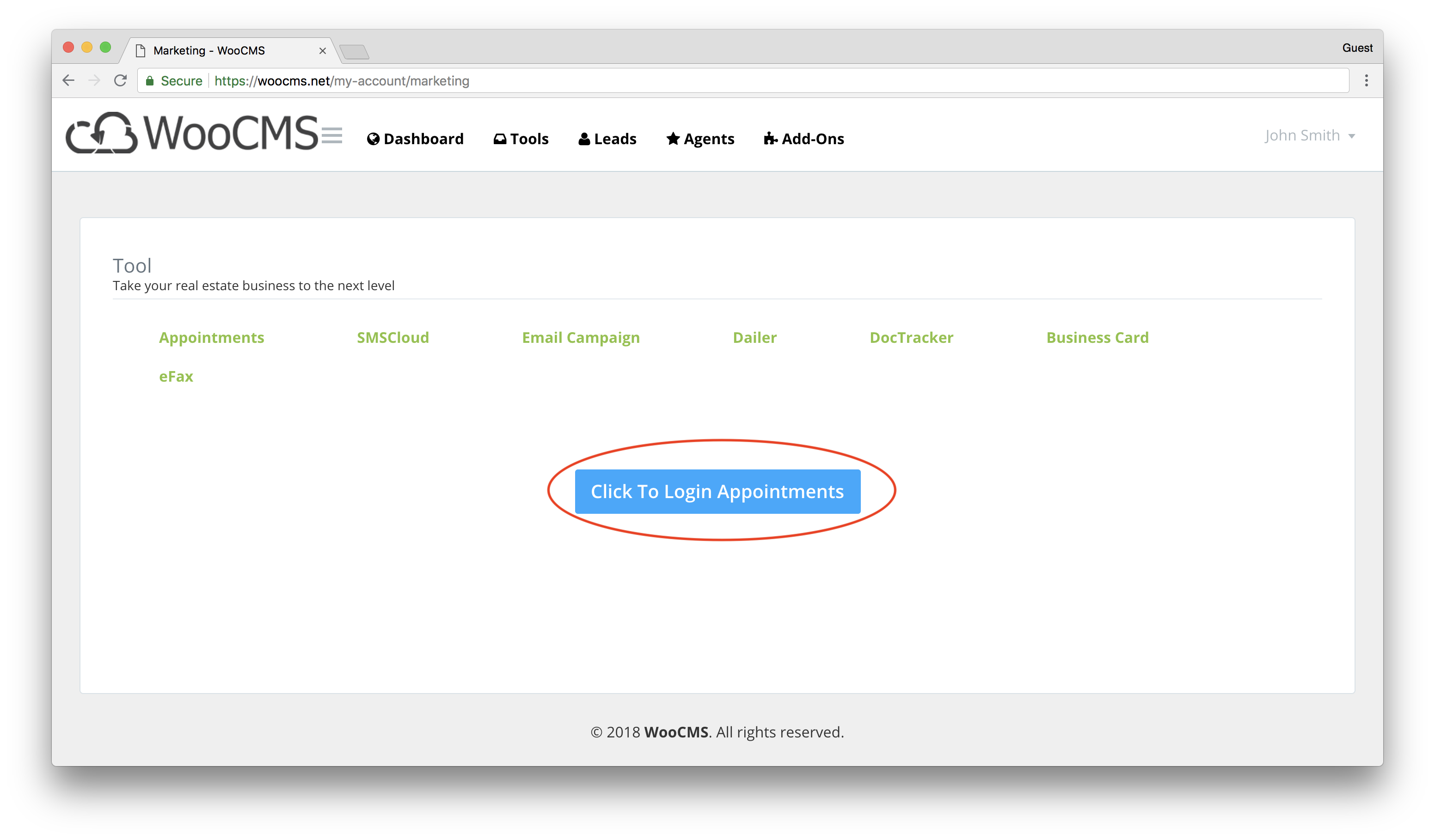
This should open to a new tab and automatically log you into Appointment/Reminder Tool
5. Click on "Add Reminder"
6. Fill out the information for the appointment and reminder
7. Select days to be reminded on
Reminders will be sent out according to the days. For example, reminder set for "1 Day Before" will be sent out 1 days before the Event Date. You can select more than one option.
8. Select the time of day to send the reminder on.
Time next to reminder is the time when the reminder will be sent in your timezone.
9. Select which lead to send the reminder to, and also select reminder method.
Email will send an email reminder. Call will send a call reminder to their phone if the lead does not pick up then a voicemail will be left. SMS will send a text message reminder to their phone.
10. Click on "Add Reminder" at the bottom
Now the system will take care of the rest and automatically send out reminders!
