Here is a video tutorial on DocTracker: https://youtu.be/8DynxxZ21FE
1. Log into WooCMS
2. Go To Tools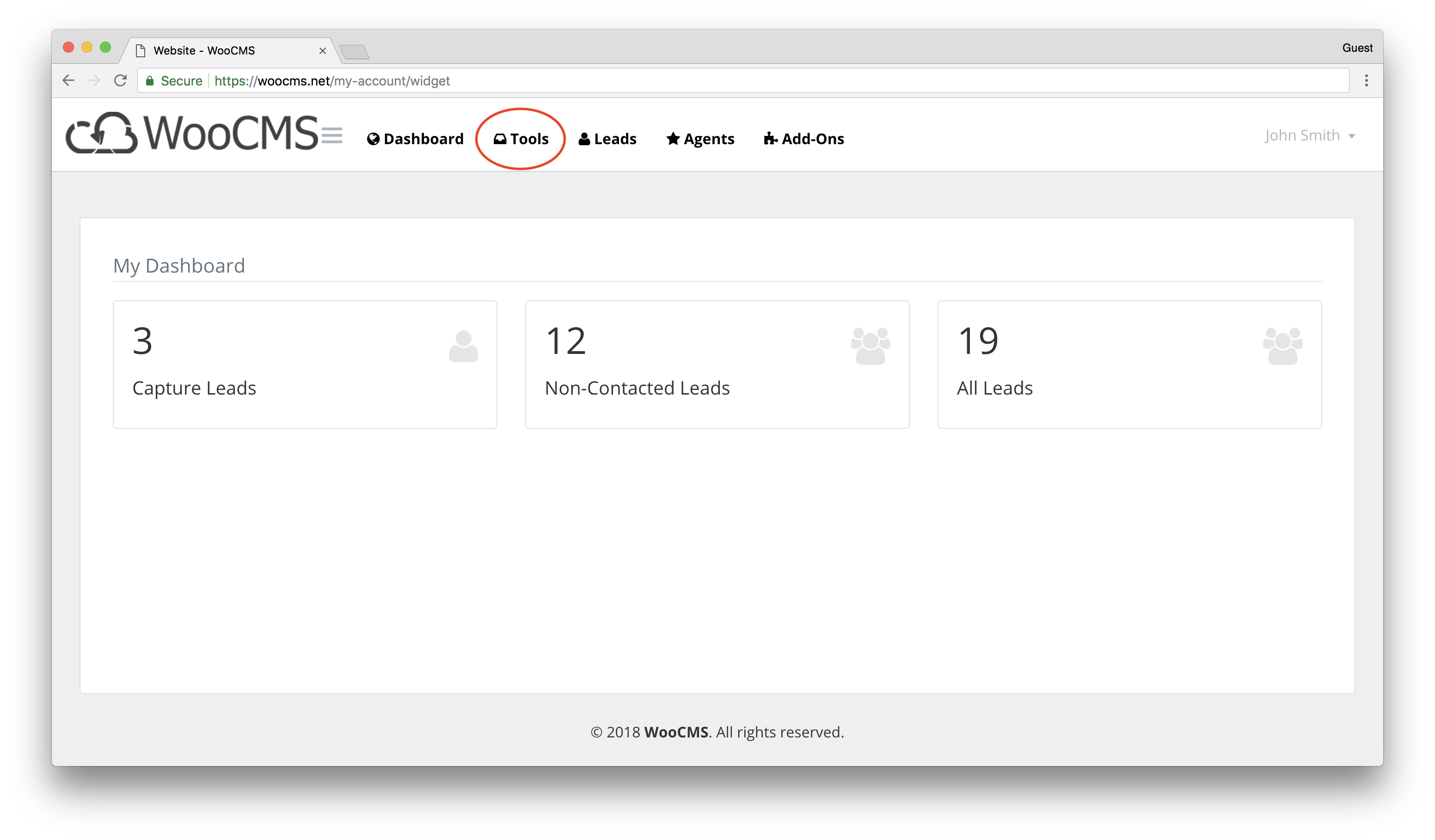
3. Click on DocTracker
4. Click on "Click To DocTracker"
This should open a new tab and take you to the document tracker dashboard.
5. Go To Library
6. Click on "Drop file here to upload"
7. Select the file you would like to upload
