1. Log into WooCMS
2. Go To Tools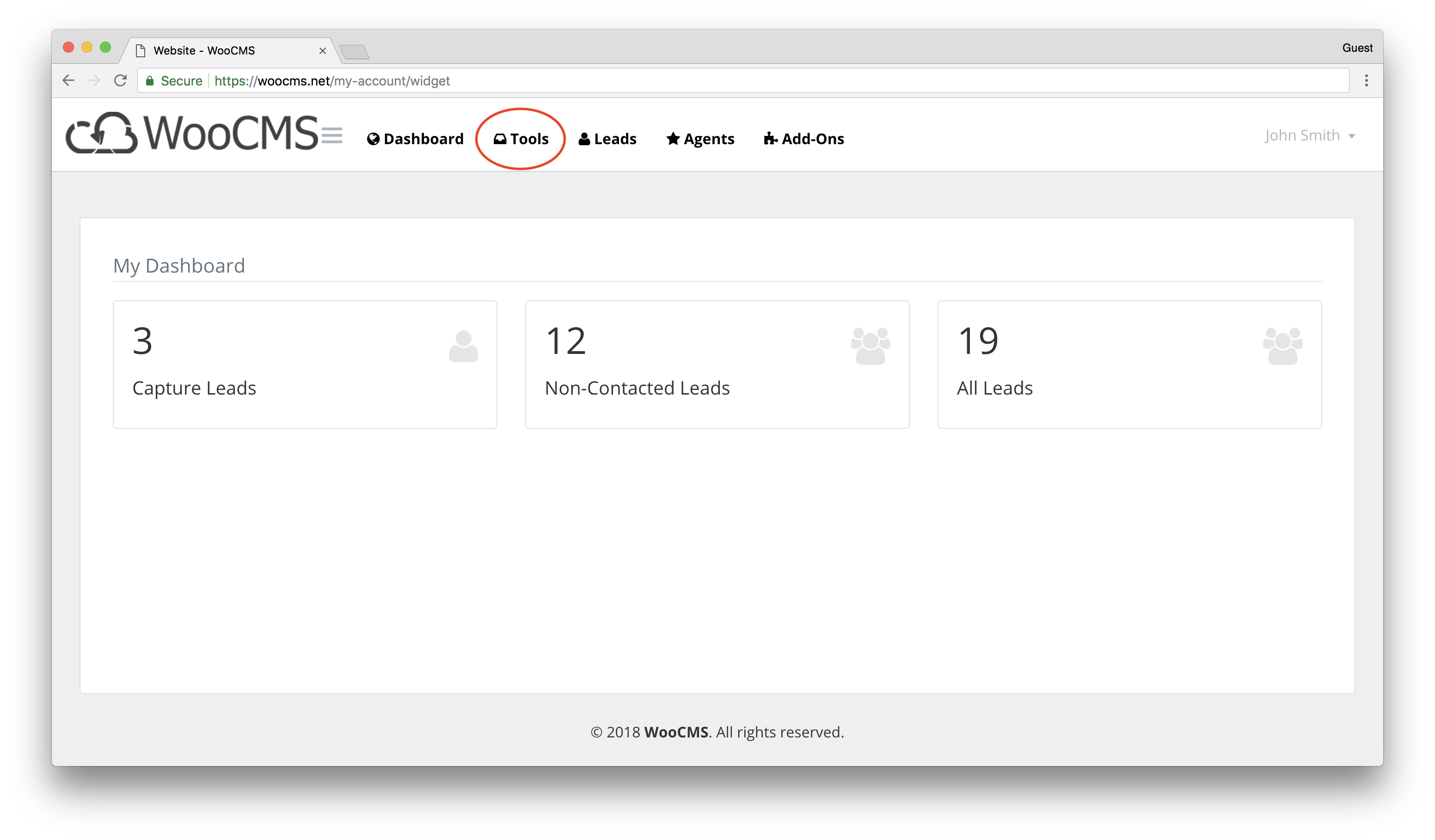
3. Click on Dialer
4. Click on "Click To Dialer"
This should open a new tab and take you to the dialer dashboard.
Click on the top right corner on the icon that looks like a phone. This will pull up the dialing pad.
Type in the number using the dialer pad on your computer screen or by typing the number on your keyboard.
Press the big green button at the bottom to make the call.
