Method 1:
1. Log into WooCMS
2. Go To Tools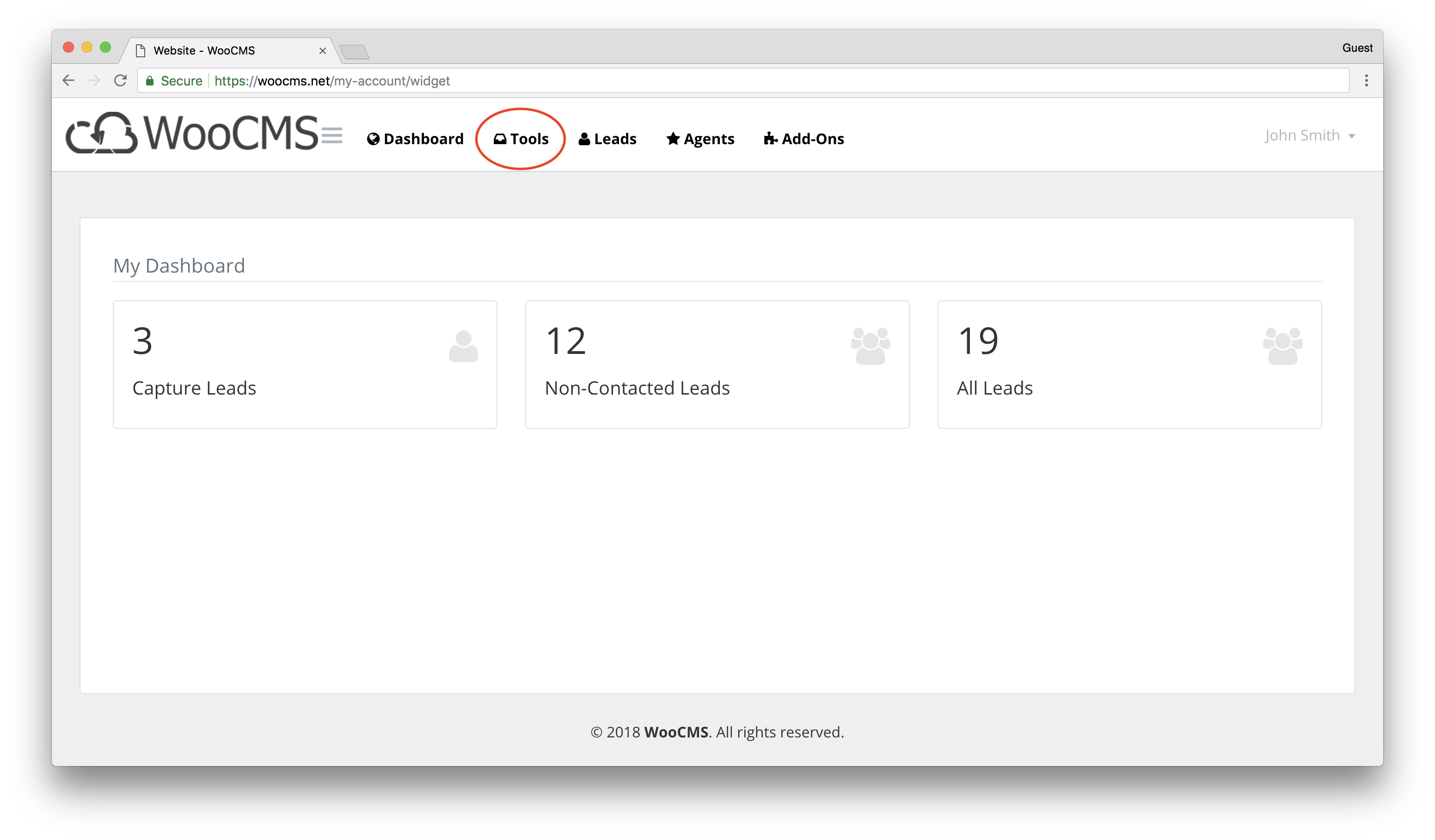
3. Click on Business Card
4. Click on "Click To Login Card"
This should open a new tab and take you to the business card dashboard.
5. On the dashboard, your shareable link is available under "Your custom url to share"
You can copy and paste this link anywhere you would like to share your business card.
Method 2:
1. Access your business card via URL
For example: https://rcard.me/demo12
2. On the bottom right corner, there is a share button

3. Click on that button, 3 more buttons should appear
The first button is to share via QR code. New updates on iPhone and Andriod allow you to scan QR code using your camera (no additional app is needed).
The second button is to share via SMS text message.
The third button is to share via Email.
