1. Log into WooCMS
2. Go To Tools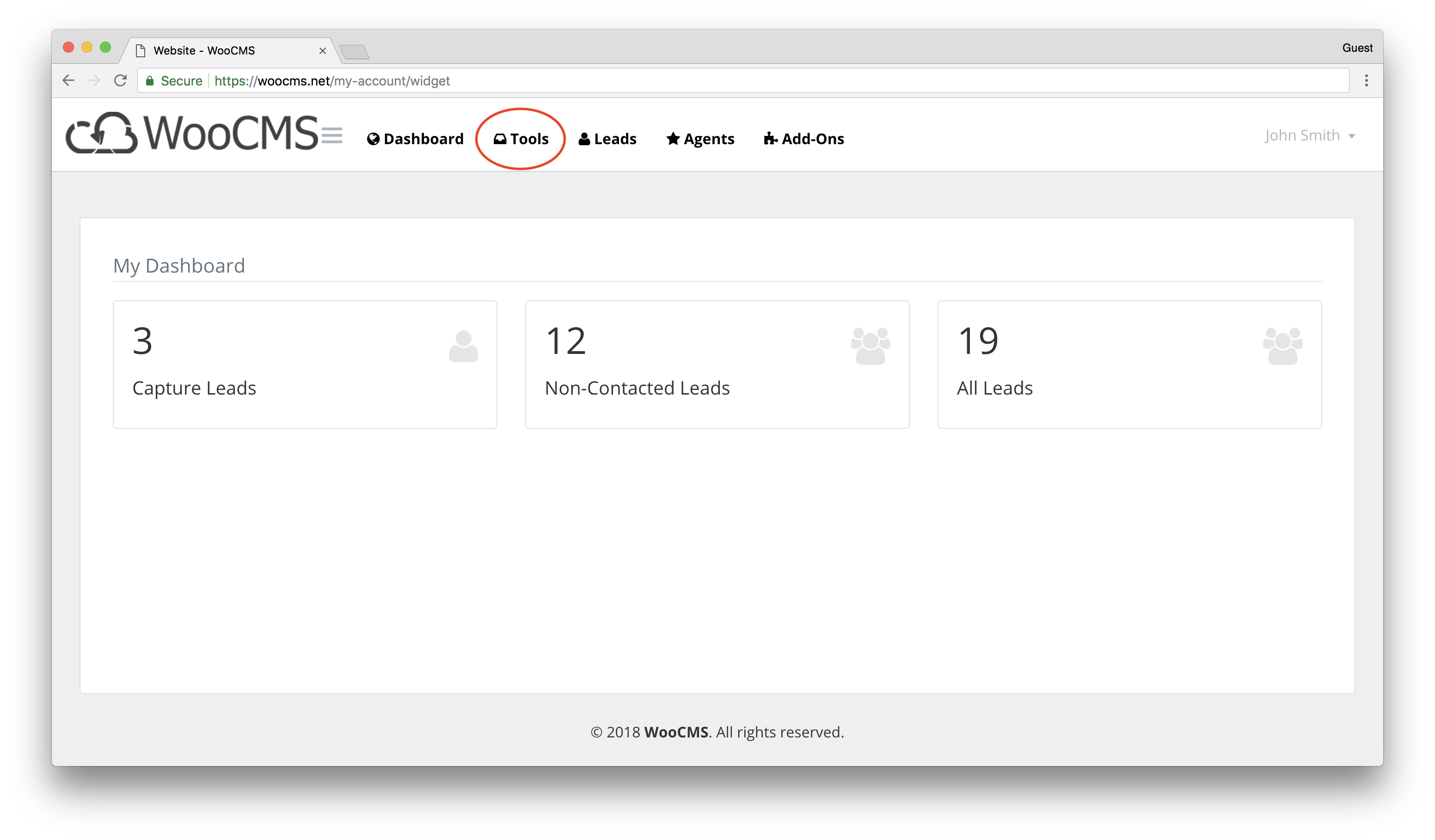
3. Click on smsCloud
4. Click on "Click To Login smsCloud"
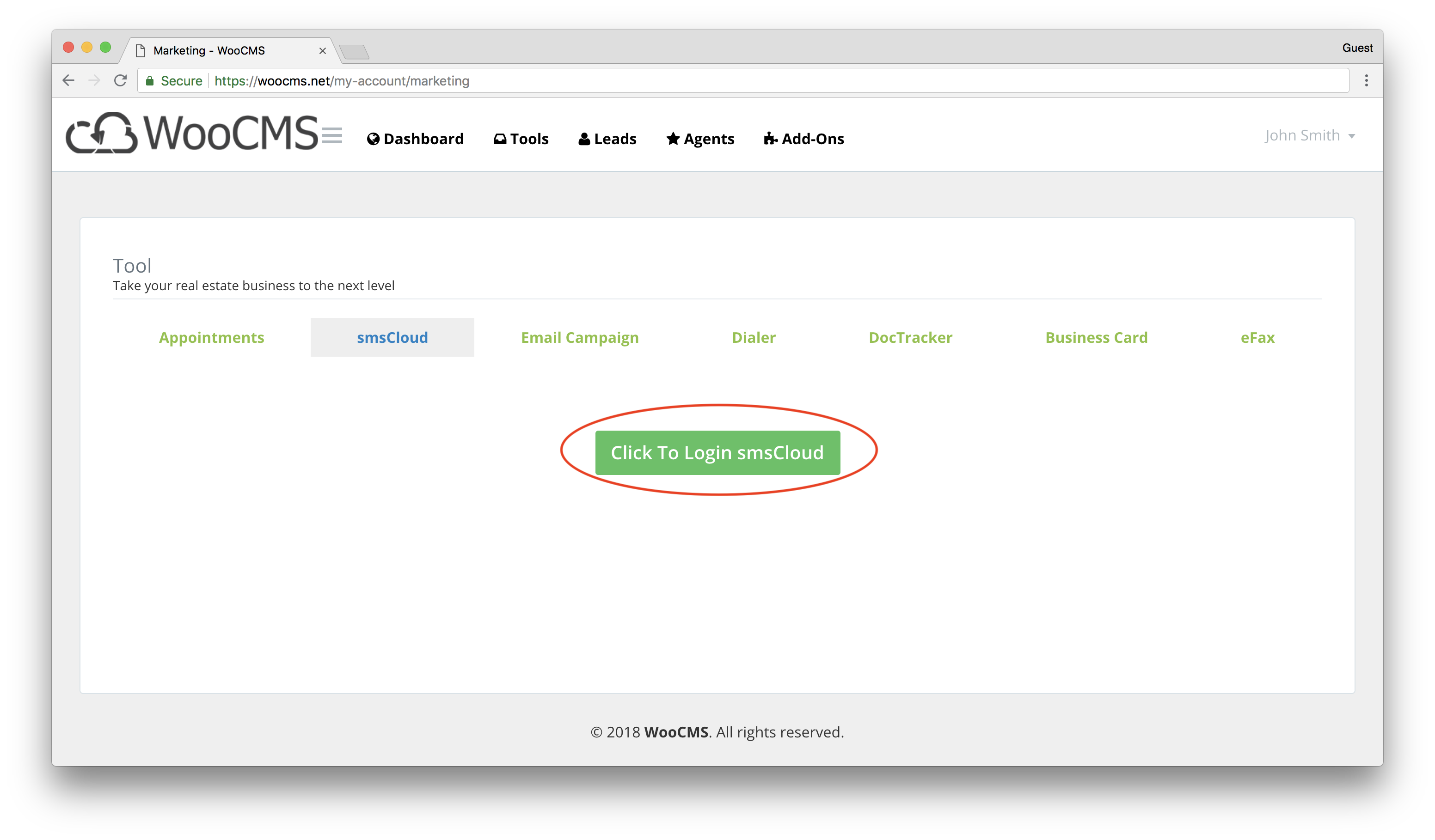
This should open up a new tab with the smsCloud dashboard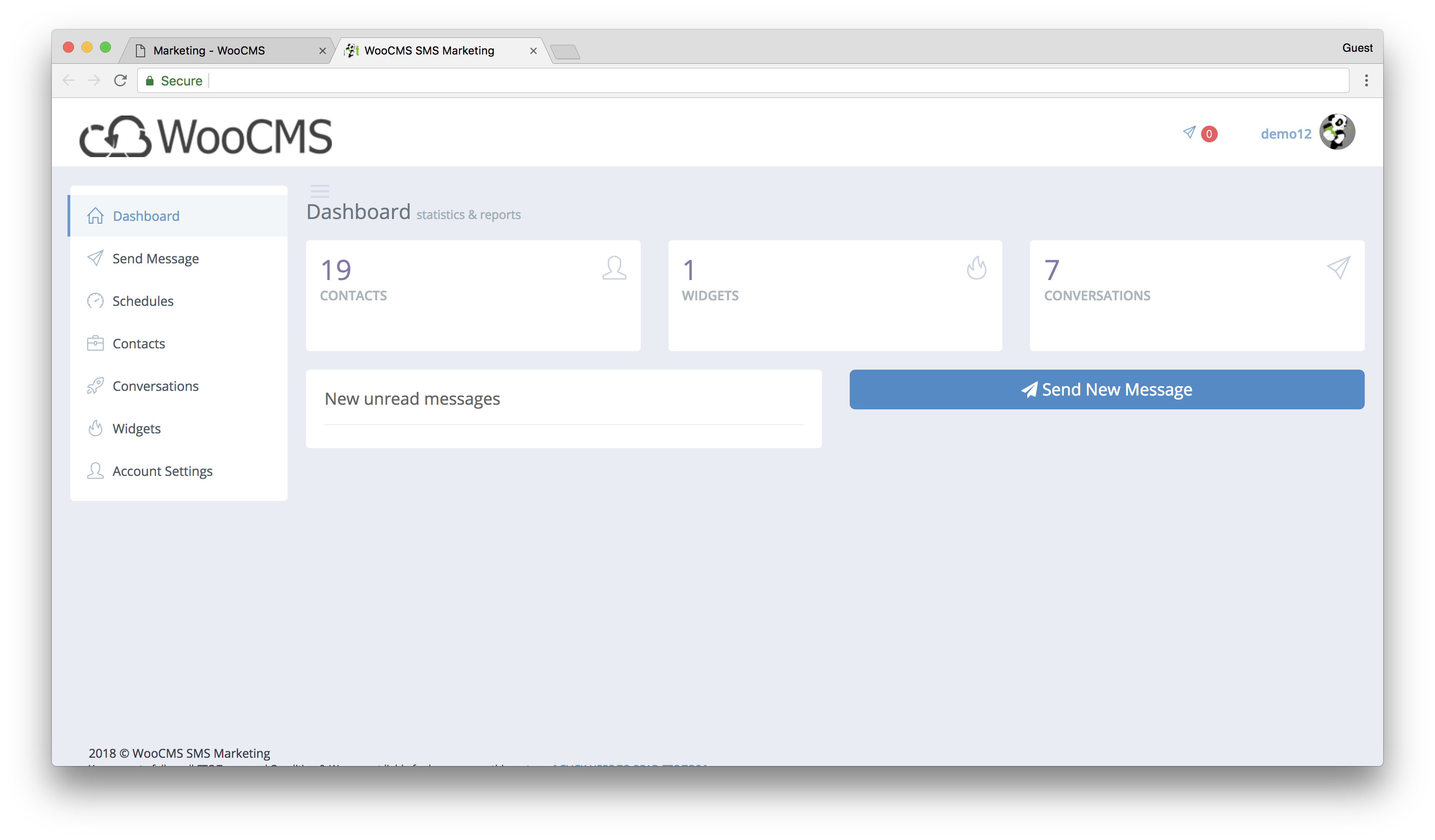
5. Go to Send Message
6. Select the Widget, Type of Contact, and type out your message. Click "Send" to send your message.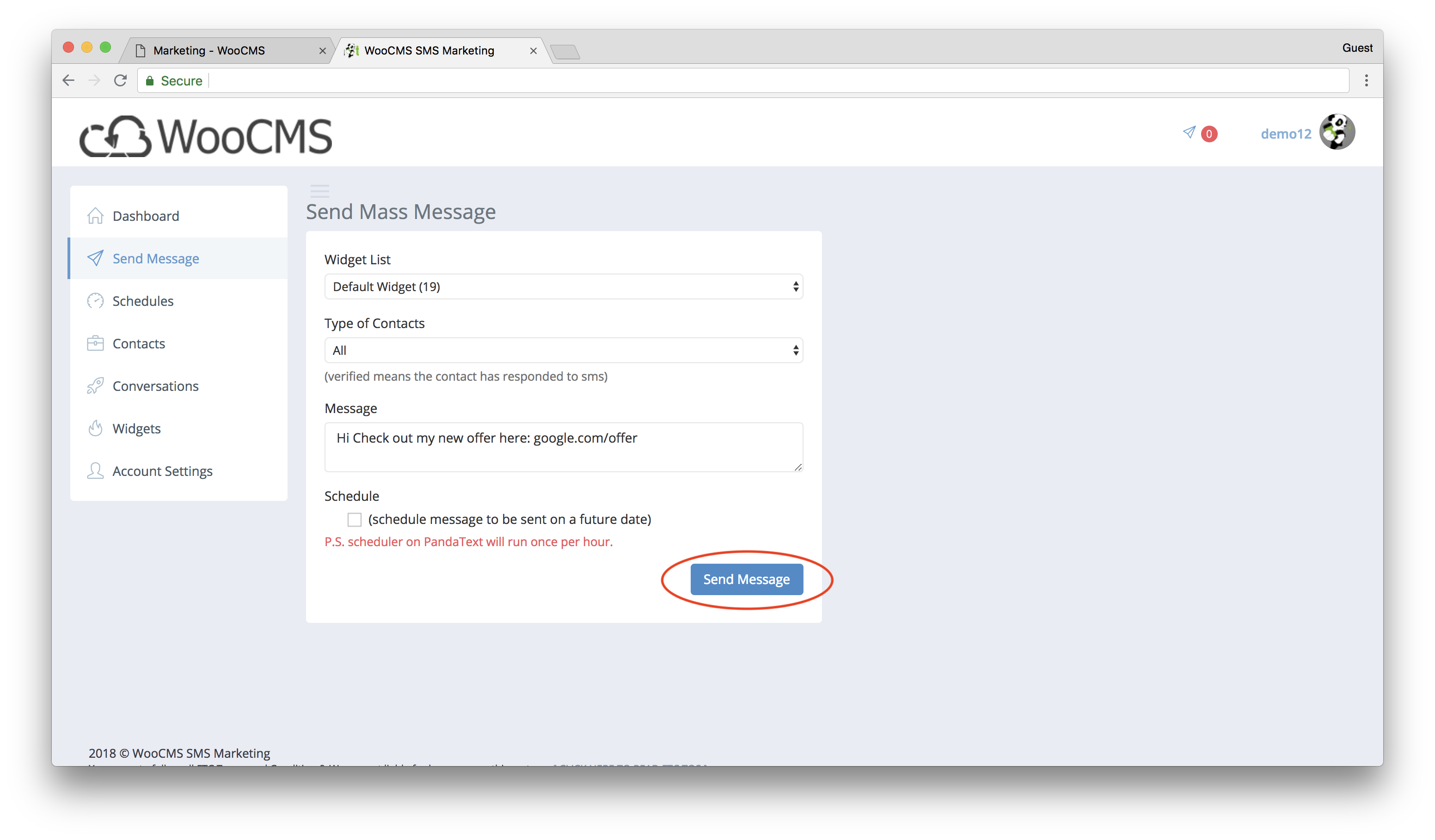
Note: For messages that are sending to 100+ people, it may take some time for all message tobe sent.
